BuildYourCNC
IC Socket 40 Pin 20x2
IC Socket 40 Pin 20x2
Couldn't load pickup availability
- 0.6" (15.24mm) Row Spacing
- 0.1" (2.54mm) Pitch
Share
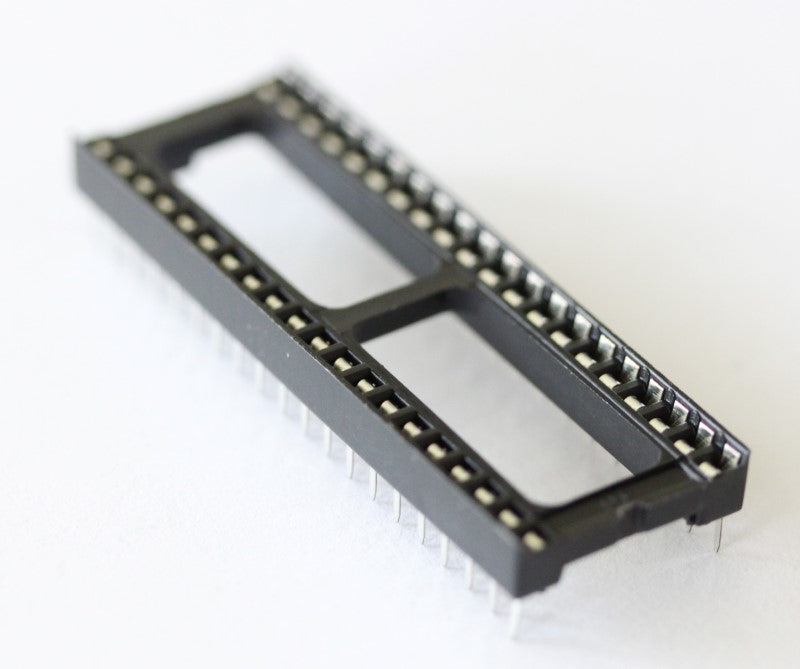

Questions & Answers
Have a Question?
-
what breakout board works vcarve pro?
Vcarve pro has post processors for many machines. There is a generic GCode post processor that can be used with just about anything. I use it with the planet-cnc MK3-9 axis just so I could connect via ethernet vs usb. works great. Additional Information: I have a older USB controller board that I purchased 3 or 4 years ago(the one that�s been discontinued) what is your recommendation to make it work with the vcarve software? Additional Information: To expand on this question: the breakout board has a minor association to the CAM program that you are using, such as, VCarve, Aspire, CamBam, Fusion360, MasterCAM, ArtCAM, etc. The CAM program simply outputs a list of instructions that a control program will use to move the machine. The control program has the direct connection to the breakout board. It is more important to find the correct control program that works with your breakout board.
-
How to set up gcode
Traditionally, gcode is created from a CAM program, like CAMBAM, Vectric, Fusion 360, etc. Here is the workflow: - A design is created in a CAD program. The CAD operator draws lines, points, arcs, circles, polylines, etc. (called geometric primitives). These primitives will form some kind of full drawing that will represent a thing that will need to be cut on a CNC router. For example, a square will consist of four lines of the same length with each lines perpendicular to its neighboring line. - The CAD design is then loaded into a CAM program where machining operations are established. These machining operations are drill, profile, pocket, engrave, etc. For the square example: if the square is intended to be cut out, the vertices of the square are joined to form a closed polygon, then an outside profile machining operation is established. An outside profile is a machining operation that cuts along the outside of the square making sure that the cut is adjusted by diameter of the end mill (router bit). - Once all of the machining operation are established using the CAM program, in CAM, the operator will produce the g-code (a function that CAM programs have). - Then this g-code will be loaded into the control program (mach3, linuxcnc, etc.) and the control program will move the machine according to the g-code and the machining operations.
-
Hello, My friend has purchased the Redfly and I am helping him a little with it. We are both very new to CNC. I am using fusion 360 at the moment. This can tool path and create gcode. I was wondering if Mach 3 or similar is still needed. Is there a tutorial you could point me to that explains how to get the Gcode from the PC, via Serial to the Redfly?
Fusion 360 is a program that allows you to design in a parametric 3 dimensional environment and also provides a great CAM toolset. Fusion 360 will produce the gcode with the CAM capabilities. The gcode is used to move the machine in various ways in order to mill the material; however, software is needed to interpret this gcode and cause the machine to move according to the gcode instructions. This is called control software. So Fusion is CAD/CAM, and you still need "control". Mach3 is one example of control software for milling and is highly recommended. Install Mach3 onto the computer that will connect to the redFly(CNC electronics), then configure the Mach3 parameters for the machine (motor tuning, plug-ins, inputs/output, etc.). Home the machine, load the gcode into Mach3 and the machine will move according to the gcode. A word of caution, since you are new to CNC machines, make sure you familiar yourself with the machine and the movements of the machine specific to how the gcode is arranged with respect to the coordinates of the machine. Try with very simple gcode until you get a very good understanding of how the machine will move.
-
Does Bobcad do CAM for lathe? Others are saying that Fusion360 free edition has better more efficient toolpaths. how does Bobcad compare to free Fusion360?
BobCAD does have a program specifically for lathe. I would have to agree with the others, but more on the user interface rather than the tool paths. I haven't studied the tool paths to any extent to provide a comprehensive response, other than Fusion360 (AutoDesk) has a far more advanced and cutting edge track ahead of it. Tool paths for lathe are relatively simple (depending on the machine and number of tools you are using), so I can't imagine that the tool paths are much different.
-
Can you provide recommended locations for limit switches on your kits?
Here are the recommended locations for limit switches for our CNC machine kits. The x-axis limit switches should be located on a single gantry. This makes the wiring of the limit switches close in proximity and more manageable. https://www.buildyourcnc.com/images/IMG_6367-800.JPG The y-axis limit switches should be located at each end of the gantry. This keeps the switches stationary and impose minimal movement of the wire for better wire management. One end of he gantry: https://www.buildyourcnc.com/images/IMG_6361-800.JPG Other end of the gantry: https://www.buildyourcnc.com/images/IMG_6360-800.JPG


