BuildYourCNC
Motor Driver 18-50V DC Up to 4.2 amps 400 to 25000 Steps/Revolution
Motor Driver 18-50V DC Up to 4.2 amps 400 to 25000 Steps/Revolution
Couldn't load pickup availability
Affiliate Links
Description: 2-Phase Stepper Motor Driver DM542S 1.0-5.0A 24-48VDC 1/128 Micro-step Resolutions
Price: $40.00 USD
See ProductDescription: 4pcs CNC Digital Microstep Driver DM542 Stepper Motor Controller 2-Phase Digital Stepper Motor Driver 20-50V DC Max 4.2A for Nema 17, Nema 23 and Nema 34 Series Stepper Motor, Replace M542 M542H
Price: $45.00 USD
See ProductYou'll need this to make the Stepping Motor work. This incredible piece of electronics translates a pulse into a high powered complex coil firing combination. this particular driver allows a 3.0 amp draw from the motor and accepts 24 to 40 volts.
This 4.2 amp stepping motor driver provides control and power to stepper motors. Stepper motors will not function without these drivers. We also have 6 amp drivers and 2.5 amp drivers which we manufacture here at BuildYourCNC. The driver has terminals for the digital operation side and the motor output side to provide power and function to the motor. The first two terminals on the motor output side provide power from a power source such as a power supply. The range of voltage you can apply to these terminals is 18-50 volts. The A+, A-, B+, B- are connected to the motor coils. Generally, the stepper motor has two coils and A+ and A- will be on one coil, with B+ and B- on the other coil. On the other bank of terminals you will find ENA-, ENA+, DIR-, DIR+, PUL-, PUL+. The rest terminals are the enable terminals. We usually don’t use these but they are available. DIR+ and DIR- are the direction terminals and PUL+ and PUL- are the pulse terminals. The DIR+ and DIR- will receive either a high or low digital level voltage to control the direction that the motor will spin. The PUL+ and PUL- will receive a pulse train to spin the motor in that direction. For every pulse these receive, the motor will turn one step. Between the two banks of terminals are the dipswitches. There are 8 switches and they correspond to the table found on the top of the driver. There are three settings for step and three settings for current. The step settings set how many times the motor will step for each full step. If you set it for 1/1/1 which would be Up/Up/Up that would be the setting for full step. If the stepper motor has 200 steps per revolution, it would achieve a full revolution at 200 pulses received at this terminal. If you set at 0/1/1 it will be a ½ step which means you will be sending 400 pulses to the terminal to achieve a full revolution. Steps go from half to 1/125th. At 1/125th you would have to send 25,000 pulses to the terminals to achieve a full rotation. The next table relating to the switches M1, M2, and M3 correspond to the amount of current that the driver will allow, drawn to the motor. The current range is between .9 to 3 amps. Dipswitch M4 is for half or full current during idle. If your stepper motor is getting hot while not in use, set this M$ witch to half current to reduce this heat.
Share
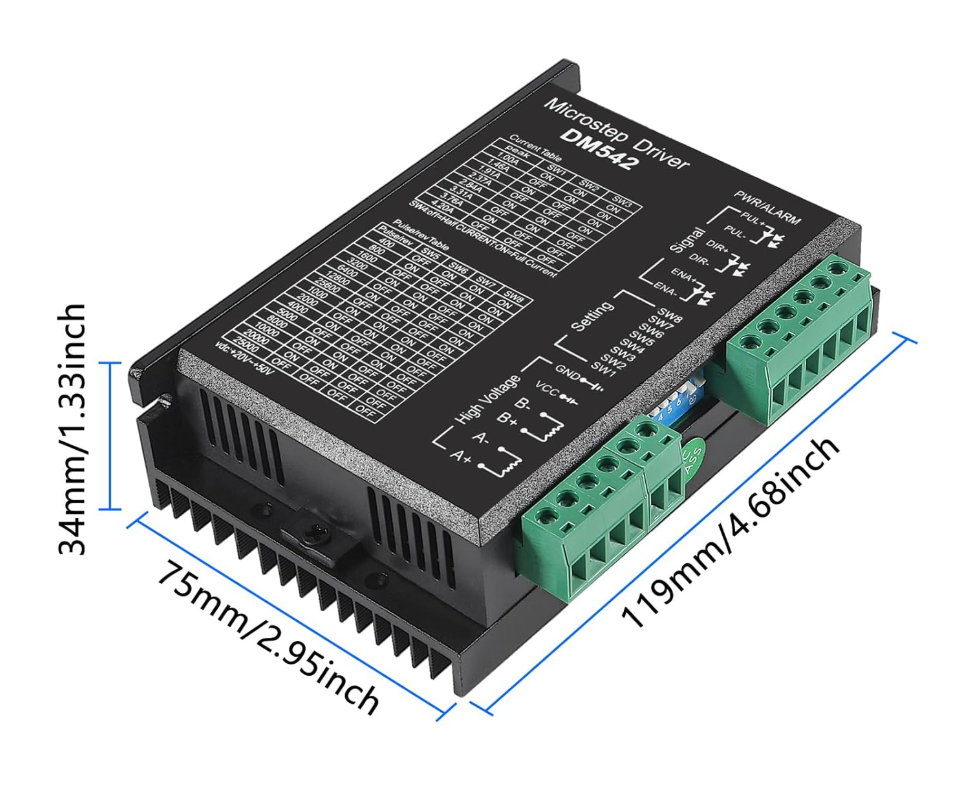
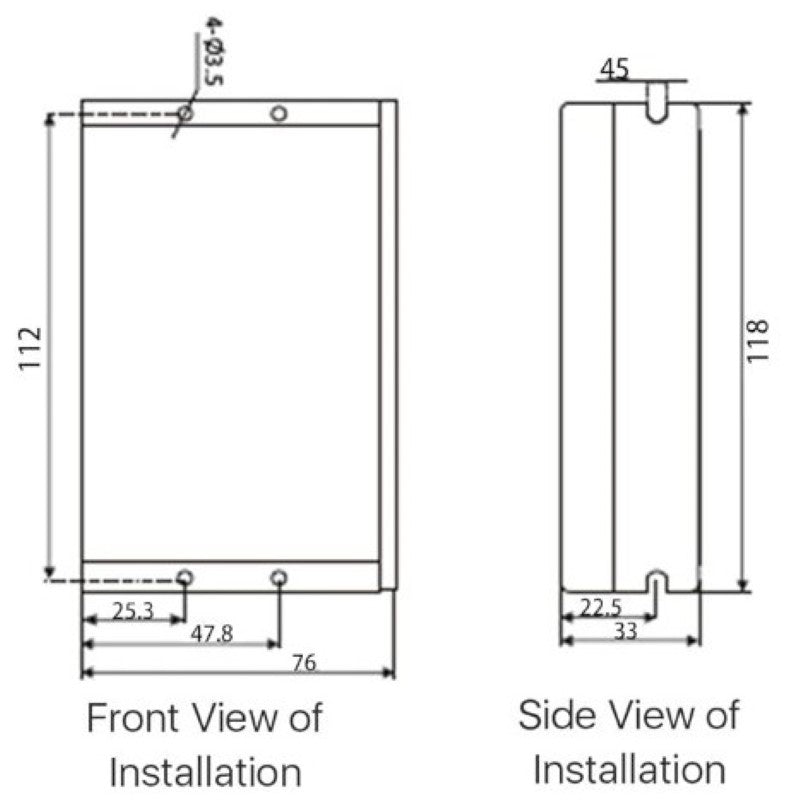
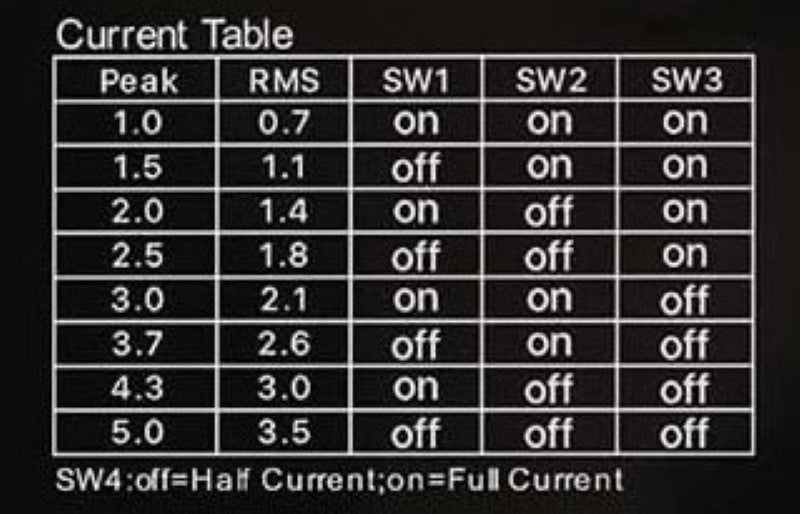
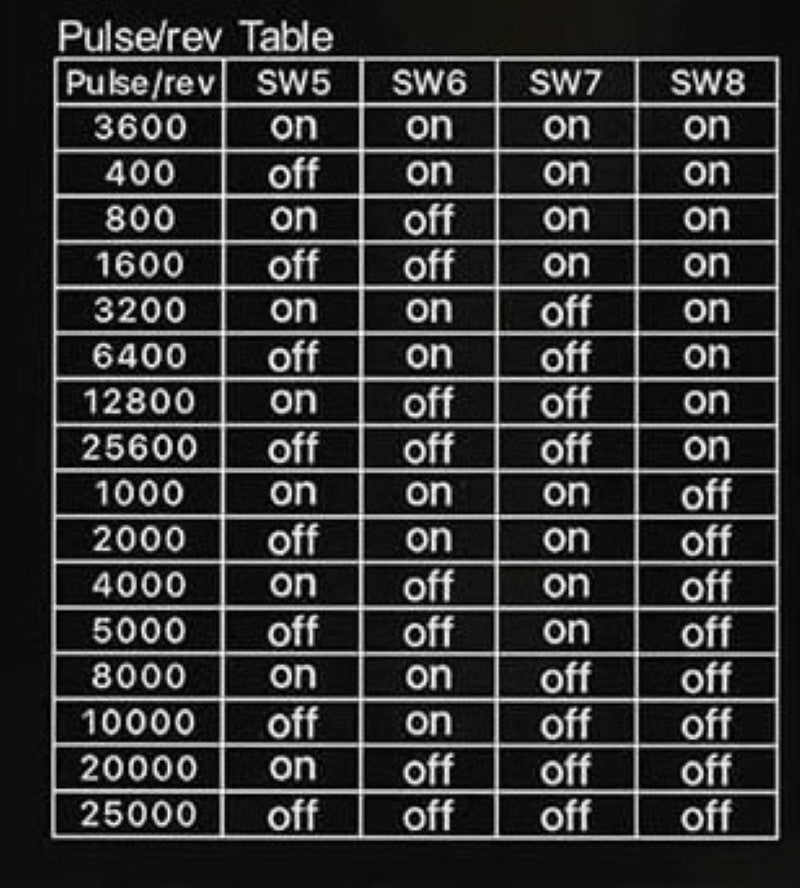

Questions & Answers
Have a Question?
-
DO NEED FAN FOR THE ELECTRONICS
This will depend on your use. If you use the cnc all day every day, then I would recommend a fan. With the heat sinks exposed, they should do just fine.
-
do I need a stepper driver for each motor?
Refer to this video: http://www.youtube.com/watch?v=C9TUXz8CvFc
-
do I need a stepper driver for each motor?
If you are running the motors on the same axis you could use 1 larger driver to run 2 smaller motors. However, we have not tried this.
-
Can your controller run a AMC analog DC servo driver model 12A8E ???????
To my knowledge, the 12A8E cannot be controlled by our interface boards. We use a pulse train that work with stepper motors (step pulse for rotation and high/low signal for direction).
-
What would be needed to convert my blackfoot 4x8 into a 3d printer ?
To convert our CNC machine into a 3D printer, an extruder would need to be attached to the z-axis. The extruder could be added next to the spindle, or the spindle can be removed and the extruder replace the spindle. The former would be an interesting combination where you would be able to extrude plastic and then run the spindle afterwards to do some finishing passes; however, the weight of the spindle would reduce the performance. Without the spindle, the z-axis will move with reduced inertia. The electronics would be mostly the same with the addition of an extruder controller and a main controller board to control the existing drivers. You can find all of the 3D printer parts here: https://buildyourcnc.com/3DPrinterComponents.aspx If you need help with fashioning a mount for the FDM extruder, please let us know. User response: Yes what type of mount would I need for the FDM extruder ? Thanks Gary User response: Could you be a little more specific on what type of main board I'll need to purchase the board I'm using now for my router is a serial port interface purchased from you. Thanks Gary BYCNC response: The 3d printing board we sell works with an Arduino Mega 2560. We sell the Arduino here: https://buildyourcnc.com/Item/3D-Printer-Component-electronicsAndMotors-electronic-component-arduino-mega-2560-FDMElectronics and the board here: https://buildyourcnc.com/Item/3D-Printer-Component-electronicsAndMotors-3d-printer-mainboard-FDMElectronics-3dprintermainboard We sell the extruder itself here: https://buildyourcnc.com/item/3D-Printer-Component-extruder You can manufacture the mount yourself using the BlackFoot, or you can contact us directly with your requirements and we would be happy to prepare a custom quote.
-
I downgraded ReplicatorG to 0024 and the Firmware to 2.81 per your suggestion and now the machine loses the value from the temperature sensor. Please provide troubleshooting steps.
1. Make sure you have the whiteAnt configuration files correctly placed into your ReplicatorG installation folders 2. Make sure your 12v high amperage power supply (preferably 9-14 amps, but no less than 6 amps) is connected and turned on, and then plug the USB cable into the Arduino 3. Open ReplicatorG 4. Under the "Machine" menu, choose the "Driver" sub-menu, then select "whiteAnt" 5. Under the "Machine" menu, choose the "Serial Port" sub-menu, then select COM port for the Arduino, or re-scan if no ports are showing 6. Click the connect button 7. Under the "Machine" menu, choose the "Upload new Firmware" 8. In the new windows, select the "MakerBot Motherboard v2.X (Gen4) with Mega 2560" 9. Then in next window select "v2.81" 10. In next window. select the appropriate COM Port 11. Then in the next window select upload 12. Once complete, you should get a popup that states, "Firmware update succeeded!", click "OK" 13. Unplug the USB cable from the Arduino, and plug it into the Extruder Controller board 14. Under the "Machine" menu, choose the "Serial Port" sub-menu, then select COM port for the Extruder Controller, or re-scan if no ports are showing 15. Click the connect button 16. Under the "Machine" menu, choose the "Upload new Firmware" 17. In the new windows, select the "Extruder Controller v3.X with ATMega168 (older)" 18. Then in next window select "v2.8" 19. In next window. select the appropriate COM Port 20. Then in the next window select upload 21. Once complete, you should get a popup that states, "Firmware update succeeded!", click "OK" If you followed these steps exactly, please try to redo them a second time to allow for bad data transfer. Also, verify the amperage output of your power supply again. If this still does not resolve the issue, please call us for more assistance.
-
I am building a big 3d printer using 3 nema 23 and two nema11 for dual head extruder. I need a list of the rest of the stuff I would need including hardware to run these motors and the sofware I would need.
Generally, 3D printers require the following components: Electronics to move the motors, limit the motion and extrude the filament: - Stepping motors, one for each axis (X, Y and Z), and one for each extruder - Stepping motor drivers that are capable of allowing a current draw that matches the stepping motor connected to the driver. https://www.buildyourcnc.com/item/3D-Printer-Component-electronicsAndMotors-stepper-driver-2!5a-FDMElectronics-driver2!5a - Arduino Mega 2560 to serve as the g-code interpreter. https://www.buildyourcnc.com/item/3D-Printer-Component-electronicsAndMotors-electronic-component-arduino-mega-2560-FDMElectronics - Arduino shield that breaks out all of the connections from the arduino (3D printer main board). https://www.buildyourcnc.com/item/3D-Printer-Component-electronicsAndMotors-3d-printer-mainboard-FDMElectronics-3dprintermainboard - Extruder to control the temperature of the hot end (receive temperature readings using a type K thermocouple and send current to the heating cartridge, or power resistor). https://www.buildyourcnc.com/item/3D-Printer-Component-electronicsAndMotors-extruder-controller-FDMElectronics - End stops to limit the travel of each axis. https://www.buildyourcnc.com/item/3D-Printer-Component-electronicsAndMotors-electronic-component-end-stop-switch-safety-FDMElectronics-endstop - Type K Thermocople to sense the heat at the hot end. https://www.buildyourcnc.com/item/3D-Printer-Component-typek-thermocouple-heat-sensor-newbiehack-sensors-typek-thermocouple-heat-sensor - Extruder with motor and hot end. https://www.buildyourcnc.com/item/3D-Printer-Component-extruder The software to run a 3D printer for our electronics is replicatorG. Additional Information: 20 Additional Information:
-
HOW MUCH SILICONE TUBE DO I NEED FOR A GREEN LEAN TO CONNECT THE SPINDLE
The greenlean requires 56 feet of 1/4 Inside Diameter and 3/8 Outside Diameter silicon tube for the spindle. Additional Information: 20 Additional Information: 20
-
How do I setup a raid for my hard drives on Ubuntu?
1) Make sure to setup Primary partition: Primary Beginning of this space Ext4 Mount point: / and Swap partition: Logical Beginning of this space Swap area using "Something Else" 2) get and install updates and upgrades sudo apt-get update sudo apt-get upgrade 3) get raid software sudo apt-get update sudo apt-get install mdadm 4) setup RAID a) if raids haven't been setup: sudo mdadm --create /dev/md0 --chunk=256 --level=0 --raid-devices=2 /dev/sda /dev/sdb b) if raids are setup, but just have to be reassembled: sudo mdadm --assemble /dev/md0 /dev/sda /dev/sdb or mdadm --assemble --scan
-
If I wired my stepper motors incorrectly what parts of the electronics will be ruined? When I turn on the power, my motors jump like they are supposed to but for some reason, the G-code doesn't seem to be moving from Mach 3 to the motors. Any help would be appreciated. Do I need to order new electronics or just part of the system? Thanks
The drivers have quite a bit of protection, so you probably won't ruin anything. You motors are jumping and that is just the motors engaging from getting power from the power supply. There could be many reasons your motors don't turn. Consider these troubleshooting tips: - If you are using our parallel breakout board, make sure that the step pins are set for active low (config -> Ports and Pins -> Motor Outputs -> the steps pins should be enabled and set active low) - The parallel breakout board is powered (connect the USB to the computer using a USB cable) - In Mach3, make sure you have jog enabled (a little green button at thelower middle of the page in the program run screen). Additional Information: Additional Information: DS26
-
I recently had a mishap with one of my stepper drivers which resulted in a resistor being burned out. Would you be able to tell me what the resistance is for the R25 resistor inside the 6.0 amp driver?
Currently we do not know the values of the electronic components inside our drivers, since these drivers are supplied by our manufacture and replaced by them if a manufacture defect is present. Please email us at customerservice@buildyourcnc.com for more information on possible replacements.
-
can i use a 25 pin to usb cable (printer cable) with the 25 pin break out board? ive set everything up correctly reading from the build your own cnc machine book but nothing seems to be working. also the breakout board seems to be a different type then in the book would that change anything? .
When working with our parallel breakout board, a USB to Parallel converter will not work. You will need the exact 25 pins connected directly to get full functionality from our breakout board. The different board in our book was our older version, but was made more compact. The wiring will still be the same and can be found here (https://www.buildyourcnc.com/item/electronicsAndMotors-parallel-breakout-relay#prettyPhoto/2/). The USB connection on the board is necessary, since it applies the 5v required to power the main board.
-
can i use a usb to parallel port adapter to connect breakout board to computer? (using mach 3)
Unfortunately no. The parallel port allows for digital signals to be output from 17 pins simultaneously (in parallel). Parallel port adapters tries to achieve this by receiving instructions in a two wire (USB) data signal and convert that to 17 disparate signals. This type of data transmission is too slow for the drivers of a CNC machine or router.
-
Can I use Mach3 or 4 with your USB controller PCA?
The USB controller board is currently only compatible with Planet-CNC software.
-
Can the USB CNC Controller be used with LinuxCNC?
The USB Interface can only be used with the Planet-CNC software which runs under the windows operating system.
-
Can I use a USB to run my CNC electronics
You will have to purchase a smooth stepper board than wire this with your breakout board. Check with Machsupport.com to see what software would be required with it.
-
can I use the usb on the parallel breakout board with planet cmc
The USB on the Parallel breakout board, is used for powering the board itself (5v USB), and the Parallel to communicate directly between the drivers and the computer/mach 3. Planet-CNC cannot be used with our Parallel Breakout Board, it is only intend to be used with Mach 3/other open source programs. To use Planet-CNC, please refer to our USB breakout board! (https://www.buildyourcnc.com/item/electronicsAndMotors-electronic-component-USB-Controller-Breakout)
-
can I purchase just the parallel controller board? I purchased the usb option 4 axis combo and would like to also try the system with my parallel port computer. Any help with this will be greatly appreciated; my goal is to implement mach4.
Yes, here is the URL for the parallel breakout board that we sell: https://www.buildyourcnc.com/item/electronicsAndMotors-parallel-breakout-relay
-
does it matter that the dro displays negative on the y axis when moving from home position
Suppose the DRO is showing a negative number and is increasing when moving away from the home position. In that case, the configuration in the control software and/or the motor's connection to the driver is incorrect. You can solve this by Not knowing your mechanical configuration, you may need to swap the motor coil connection on the driver and toggle the direction low active in the control software.
-
Can I use your USB interface board and Mach4 on my 3 axis CNC router?
The USB interface that we sell only works with planet-cnc software. We will be developing our own USB board and plug-in that will work with Mach4 very soon. Additional Information: does the mach3 usb interface board work with mach4?
-
Any timing on the USB Controller board for Mach-4
The board has been developed and we are currently waiting to receive developer info from the makers of Mach4 so we can proceed with testing compatibility. There is no definite time frame but we are hopeful it will be released within the next couple months.
-
Backlash correction is not reflected in Mach3 Turn. Is there a way to reflect it?
Mach3Turn has backlash settings under Config -> Backlash. You will be able to set backlash parameters in distance for each axis and/or by backlash speed percentage of Max. Make sure to enable the backlash compensation by clicking on the Backlash Enabled checkbox. It is highly recommended that you resolve any backlash in the mechanics of the machine rather than relying on the software to compensate for backlash. Additional Information: i have tiked the check box but baclash not working
-
Asus Laptop win11 running Mach3USB and rnrmotion board. Sporadic event. Everything starts and looks correct. Readouts show motor movement with arrow keys, however, motors don't move. Came back 1 day later to resolve and everything worked fine. this has happened 3 time in the last year. I am having this problem right now. What should I do?
In the scenario where the motors are not moving, do you see the red LED on the Mach3 USB controller blinking fast? - If not, then there is a communication issue between the computer and the Mach3 USB controller. - If you do see the blinking, then there is an issue between the Mach3 USB controller and the drivers, or a power supply issue (the power supply that is connected to the drivers that power the motors). Additional Information: 20
-
Can I have a slave axis on Mach3 USB Board?
Yes, you can. You can slave the axis with two motors by using the "A" (AD and AP) terminals for the slaved motor on the axis with two motors. In Mach3, click the config menu and select "slave axis". Select the axis that contains the slave axis and select the A Axis radio button under that axis.
-
Can I add a relay to the Mach3 USB controller?
Yes, you can add a relay to the Mach3 USB controller. The relay must be a 24V relay on it's input side and be able to be set to active low. I demonstrate this in a video on the following page: https://buildyourcnc.com/item/electronicsAndMotors-electronic-component-breakout-Mach3-USB-Board The video is titled: Mach3 USB Controller Outputs
-
2017 Mach 3 usb motion card not translating commands to machine. Second green led by limit switch terminals. Seem new. MDI won't move spindle. Any Ideas?
The mach3 USB controllers that we stock don't have green LEDs. Can you tell me what brand you are referring to?
-
bluechic v4.2 - mach3 setup video does not play on the metacafe site... since I'm new to this I am lost on how to configure mach3 to the usb breakout board. Please advise, thanks!
To setup mach3 for the parallel breakout board, view the last three videos on this page: https://buildyourcnc.com/CNCElectronicsandWiring.aspx#prettyPhoto The parallel breakout board contains a usb connector, but is only used for power. The USB interface board (sold here: https://buildyourcnc.com/item/electronicsAndMotors-electronic-component-USB-Controller-Breakout) does not use Mach3, rather it uses the planet-cnc software.
-
CAN I USE A MAC TO CONTROL THE CNC?
Mach 3 CNC software can do the following: Converts a standard PC to a fully featured, 6-axis CNC controller Allows direct import of DXF, BMP, JPG, and HPGL files through LazyCam Visual Gcode display Generates Gcode via LazyCam or Wizards Fully customizable interface Customizable M-Codes and Macros using VBscript SET: Spindle Speed control Multiple relay control Manual pulse generation Video display of machine Touch screen ability Full screen eligibility EQUIPMENT: Lathes Mills Routers Lasers Plasma Engravers Gear cutting Additional Information: how to wire relay with mach board. I have mach interface board with one relay
-
Can I run two stepper motors off the same axis output on the USB controller?
Yes, you can use 2 motors in the same axis output, however you will still need a driver for that motor! Also depending on the orientation on which you mount the motor you might have to invert the direction of the motor, and that will be simple by swapping the A+,A-, to the B+,B- locations and vice versa, from the driver to the motor wiring. Also you can run a slave motor using another axis on the board, and setting it up in the Planet-CNC settings. Planet-CNC/File/Settings/Axes, here you will enter 3 in the Number of Axes location, and then change the Function of the Axis 4 to Slave 1. There you will have the 4th axis or A-axis be a slave for the x-axis. Slave 1 - X-Axis Slave 2 - Y-Axis Slave 3 - A-Axis Slave 4 - B-Axis Etc... Additional Information: Do you act as if it's one motor and it goes to one controller on the motherboard?
-
Bad Breakout Board.
Check the pins with a multimeter according to the video. Also, check the wiring diagram and see if the motor are done properly.
-
Are there supposed to sockets on the breakout board I picked up yesterday?
Probably.
-
Breakout board power
For the parallel BoB, you will need to connect a Male to Male USB cord to from your computer to the BoB to provide 5V. For the USB it is powered through the USB cable, no additional power cord is required. Unless you wish to power it externally through the 5V/GND terminal. Look here for schematic and further details: (https://buildyourcnc.com/item/electronicsAndMotors-electronic-component-USB-Controller-Breakout)
-
Can I power the BOB w/Relay through appropriate pins and remove USB?
We do not have designated pins for power on our BoB w/Relay, other than through the USB. We would not recommend removing the USB on our board since it may cause issues and irregularities within the board.
-
Can I wire in a 5vdc relay board to the spindle relay for my router. Gnd would be negative and the arrow would be positive right?
Yes, a 5v relay board can be connected to a spindle. Relays generally have terminals labeled S, O and P and you will want to pass one of your main wires "through" the P and S terminals or the P and O terminals depending if you want normally closed or normally open function. Refer to Step #8 on this page to get the full instructions on how to use a relay to control the spindle or router. https://buildyourcnc.com/item/electronicsAndMotors-parallel-breakout-relay#prettyPhoto User response: I have the USB board. I was thinking of wiring a 5v relay board to the breakout board labeled (spindle) using the GND and (arrow) which i think is 5vdc. I will need this relay board to operate my router. Thanks Buildyourcnc response: Yes, those terminals are to control the relay (engage the relay). On the switch part of the relay, the router main poser wire (say, the live, black, wire) would pass through this switch portion of the relay.
-
Additional to Question 3444: Additional Information: To Clarify: I need to set up 3 home switches which can double for limits (that's 3 pins.). Another pin for a probe. That's 4 pins used. Now I need to set up the other limit and E-stop switches. No pins left, how do I do that? Can a ground pin be doubled up on? Plus, I have a SuperPID. Another pin?
You can put all of your limit switches (including the E-stop which serves the same purpose as the limit switches) and home switches on a single pin. When homing, mach3 will move the axis it wants to home, hit the switch, pull away from the switch, then move the next axis and repeat the steps for the next two axes. The probe is on the 2nd pin. The SuperPID is on the 3rd pin and now you have another pin remaining. The GND terminal can be doubled up.
-
Board does not work for Z and A axis. Have swapped motors and drivers with no change. Note: When received package contained another package within (apparent return??). Request Return Authorization. Kevin Dawson
We send out only new products, so I'm not sure why that happened. To get an RMA, just ma the part back to us with a note of the issue and your name and address. Send the package to 32624 SummerGlade Dr. Wesley Chapel, FL 33545
-
Hello, how to tell if a driver is bad?
There are a few ways to determine if a driver is not functioning properly. In all of the recommended actions below make sure to turn off all power and allow all energy to bleed before making any changes. This usually takes about 10 seconds, but you should allow at least 1 minute as different power supplies work differently. - First, if the red LED is on, then the driver is in an error condition telling you that either the motor is connected incorrectly to the driver (one coil is connected across the A and B terminals of the driver), or the incorrect Amp setting is used. If you are certain the motor is connected correctly, i.e. one coil is connected to the A terminals and the other coil is connected to the B terminals, then try lowering the Amp setting and try again. - If the axis is not working at all, there may be an issue with either the wiring from the controller to the driver, the controller could be bad, the driver could be bad, the motor could be bad, or the wiring between the motor and the driver is bad. If check if the driver is bad, you can move the signal wires coming from the controller that you know is working and wire them to the non-working driver. If the axis still doesn't work, then there is a problem with either the driver or the motor. At that point, disconnect the motor from that driver and connect a know working motor to that driver. If the motor turns, then you know the problem is the motor that was disconnected. If the motor does not turn, the problem is most likely the driver, but still could be the wiring from the controller to the driver, so you will want to confirm that connection. Additional Information: 20 Additional Information: 20





