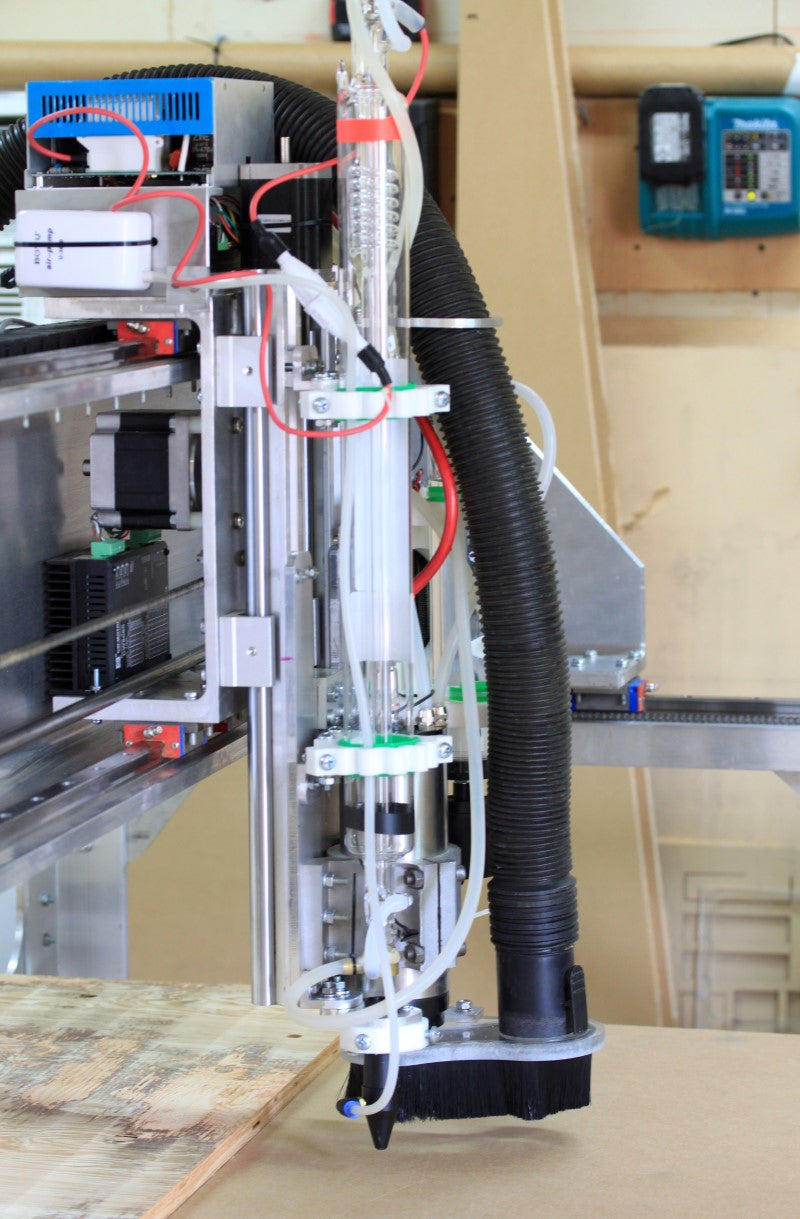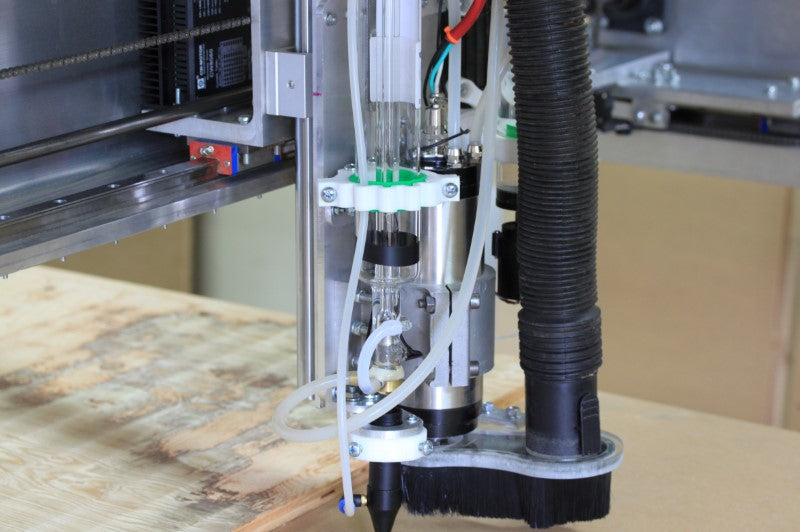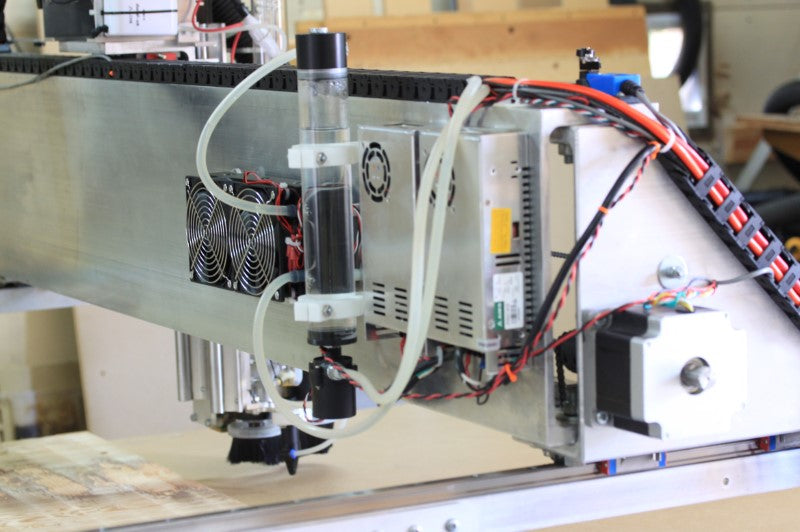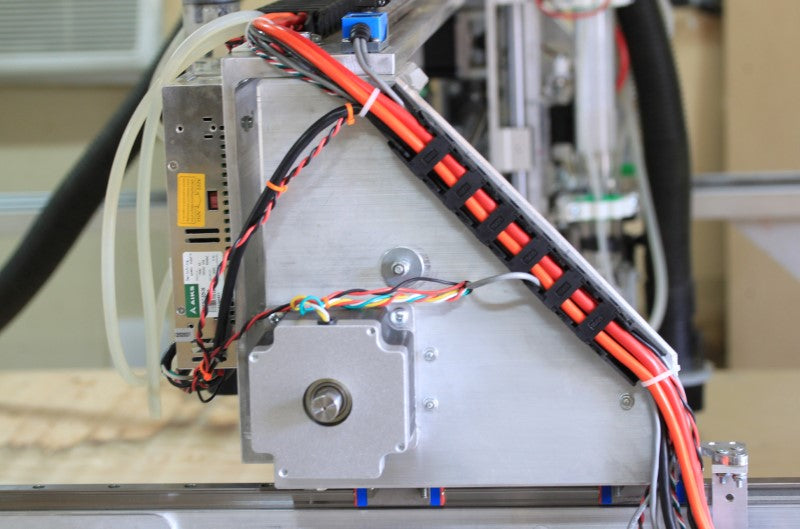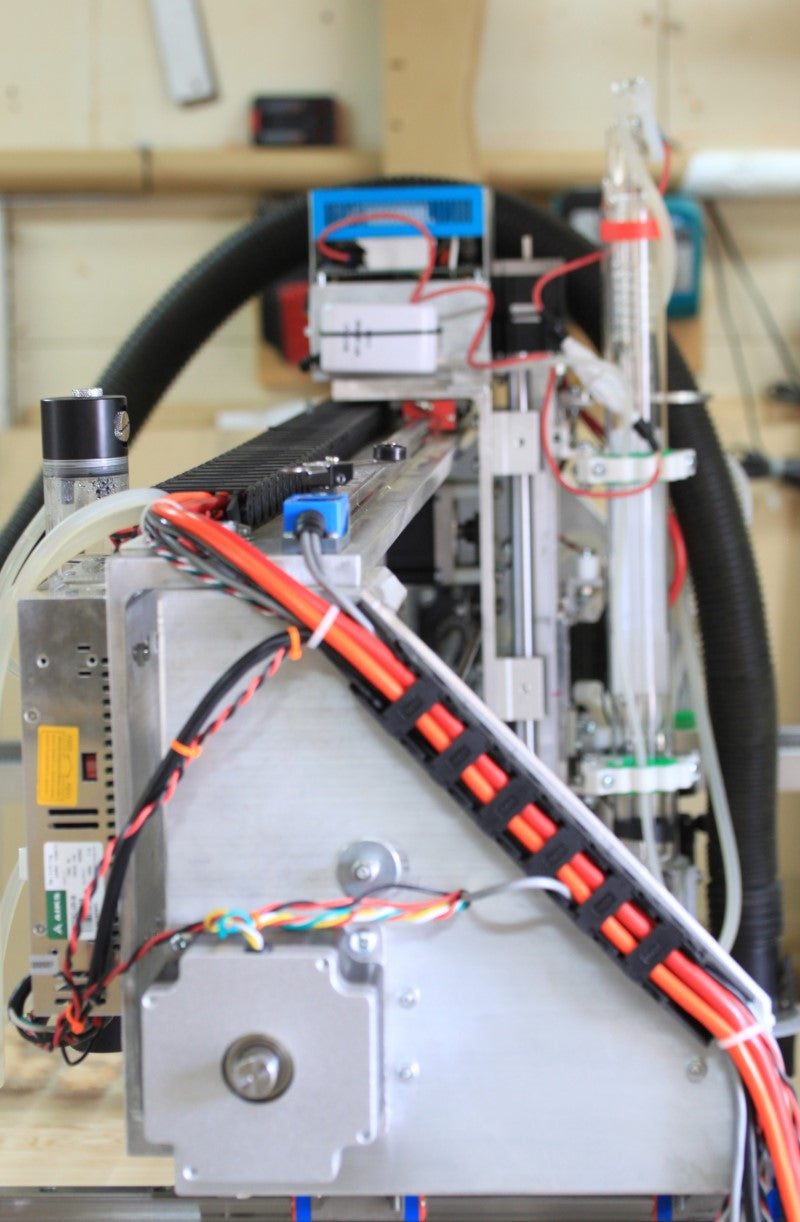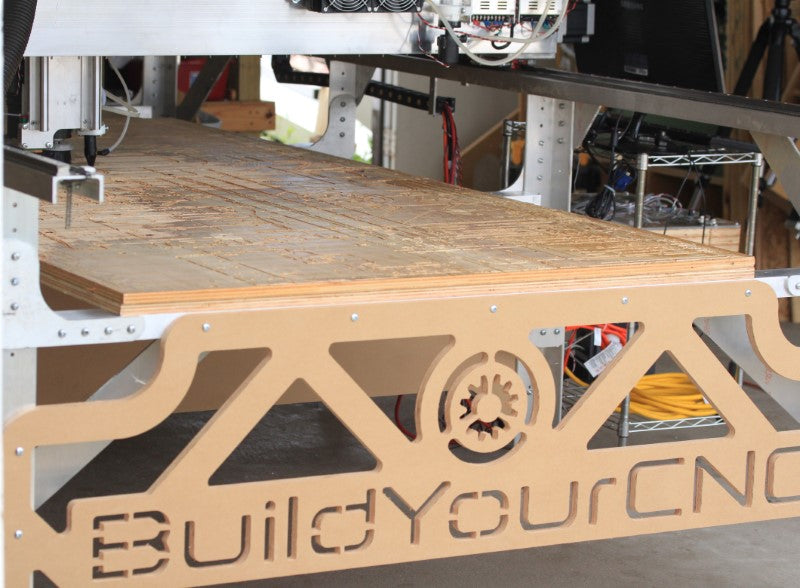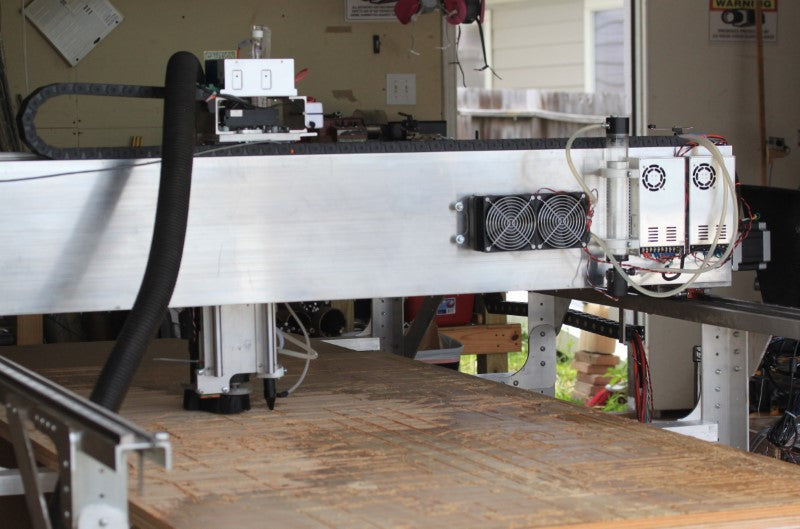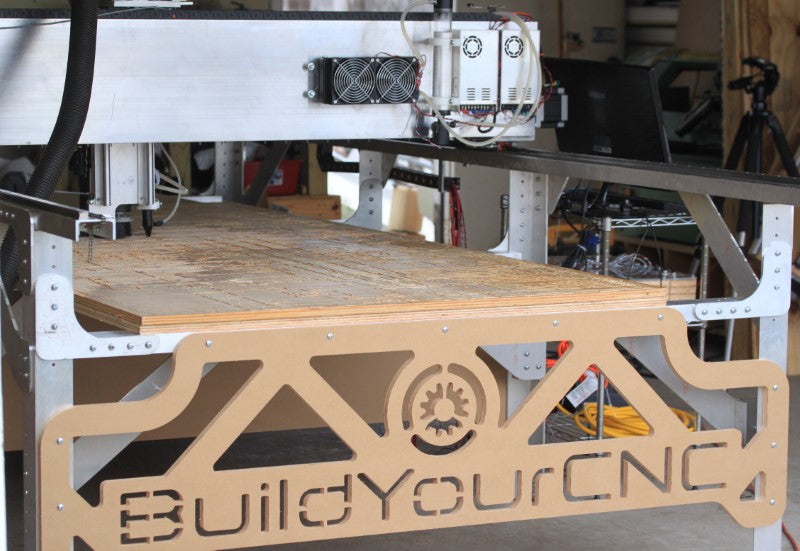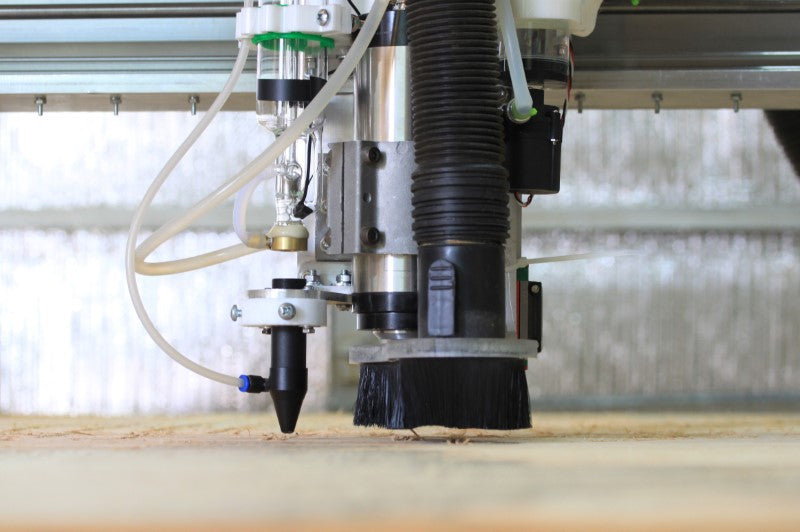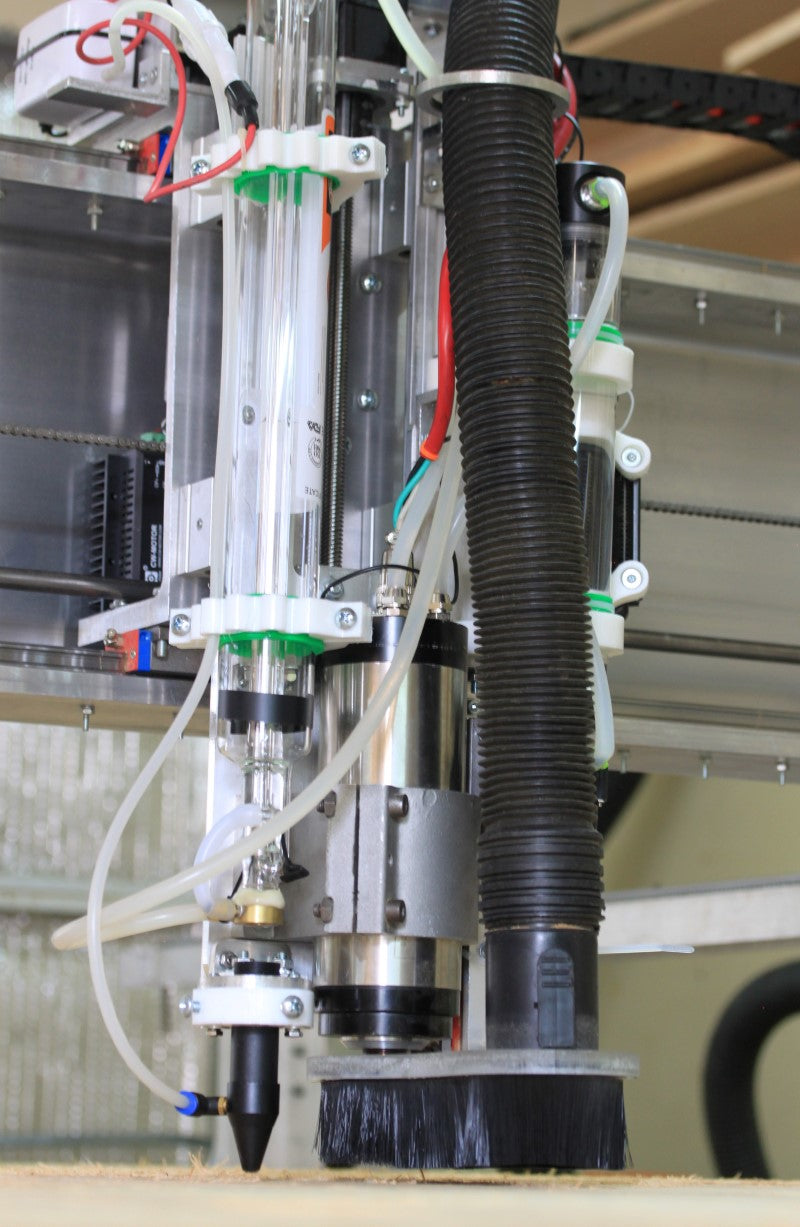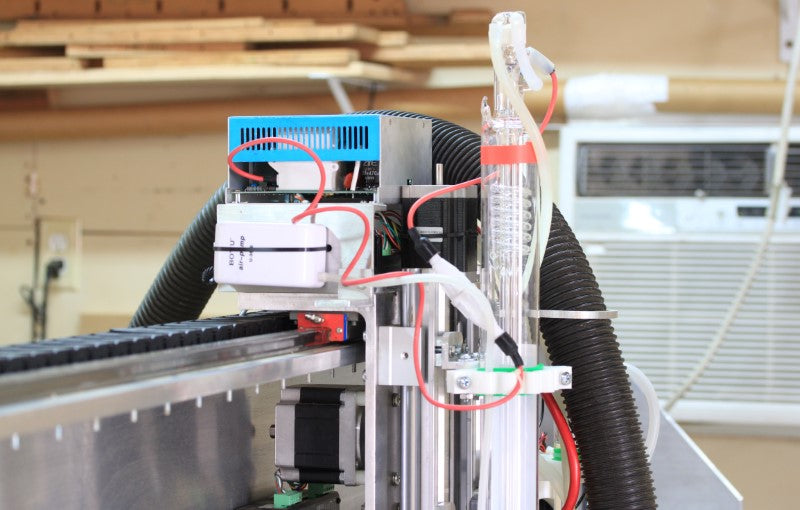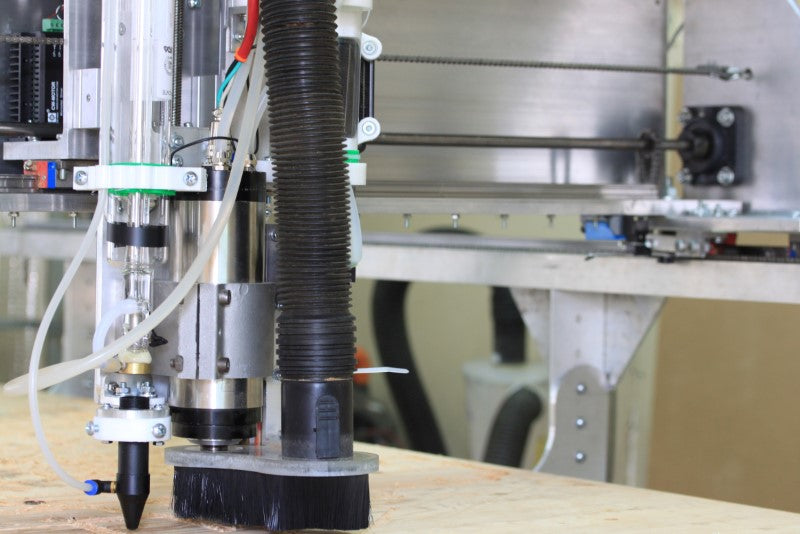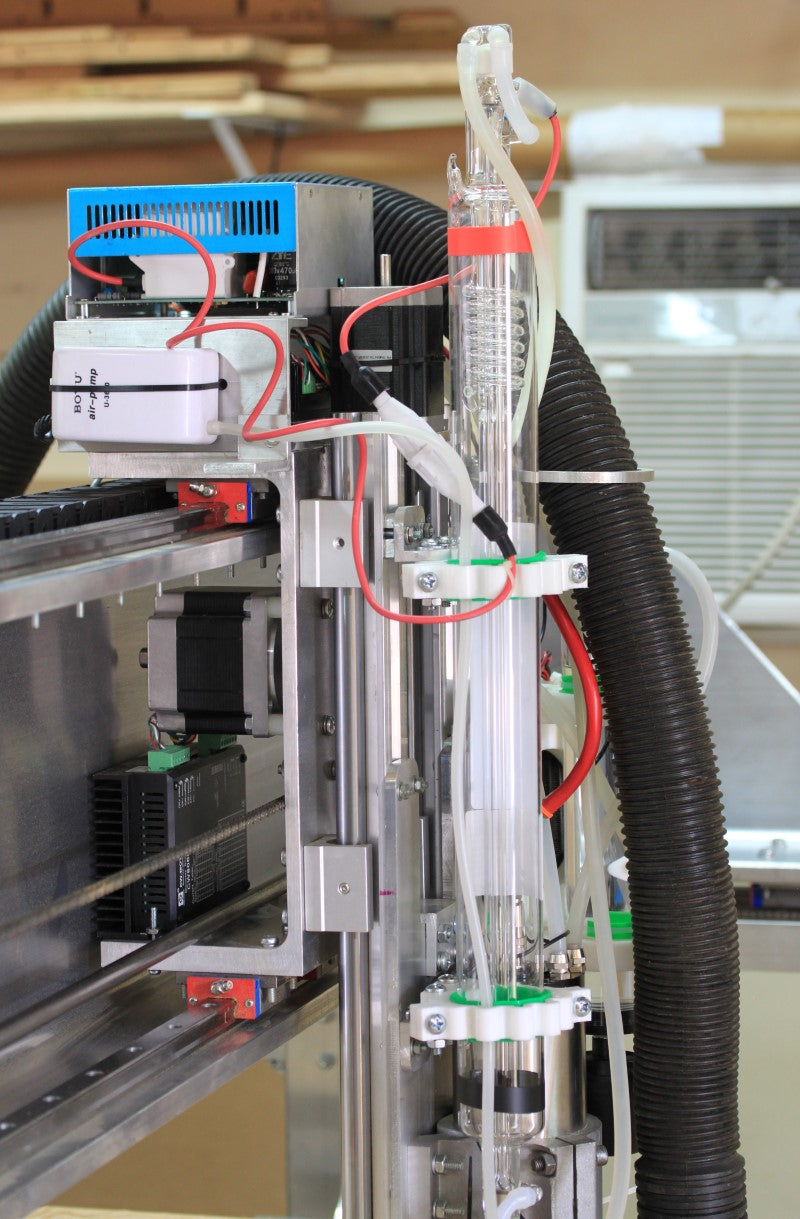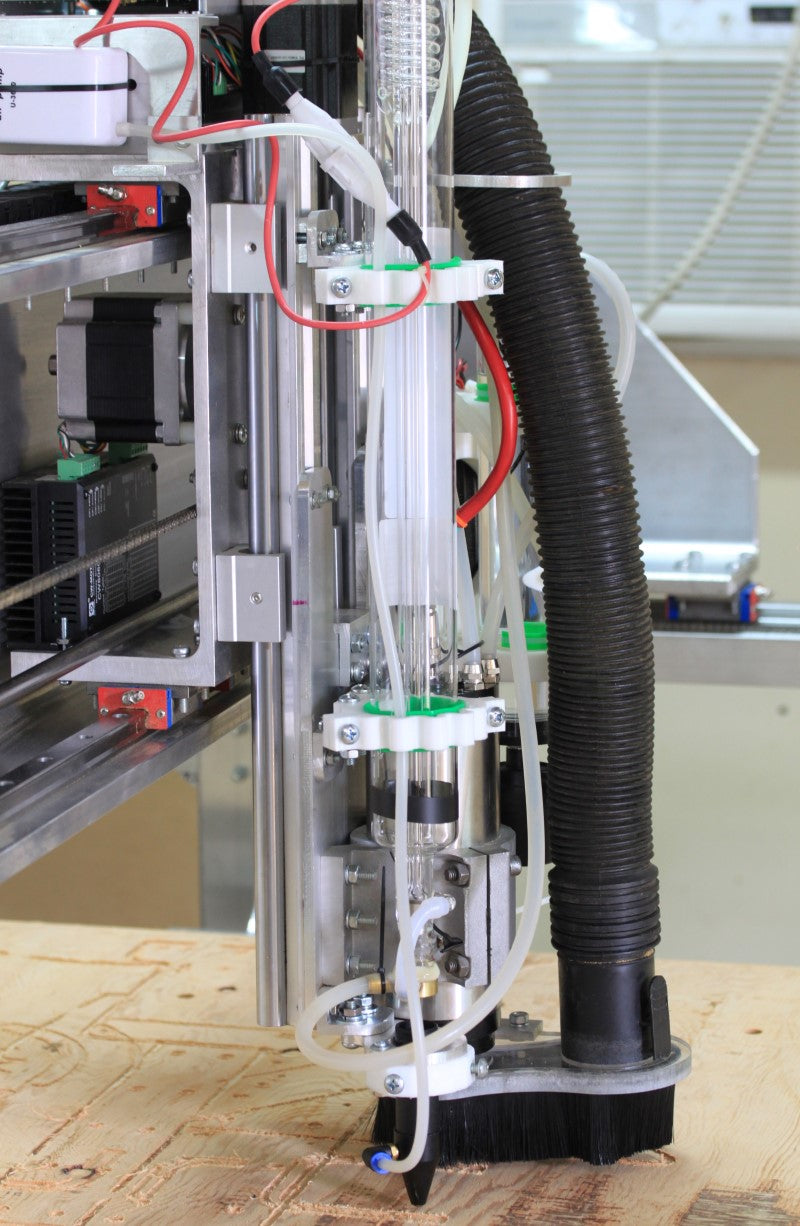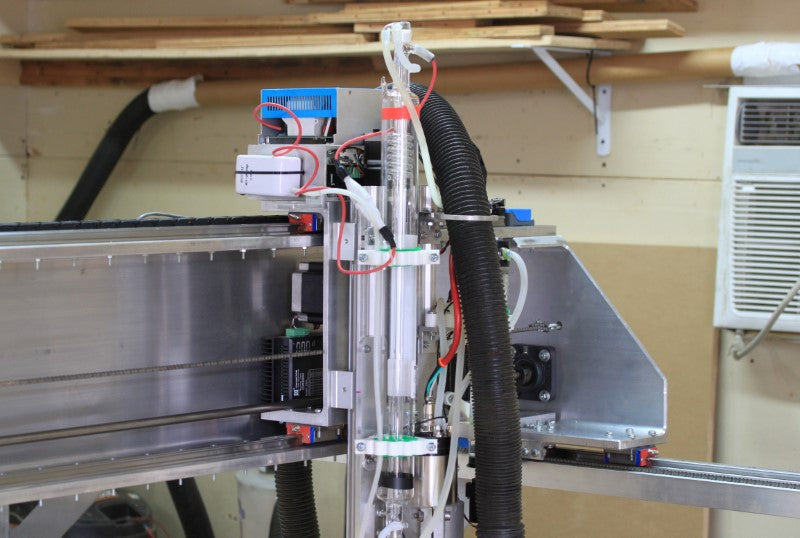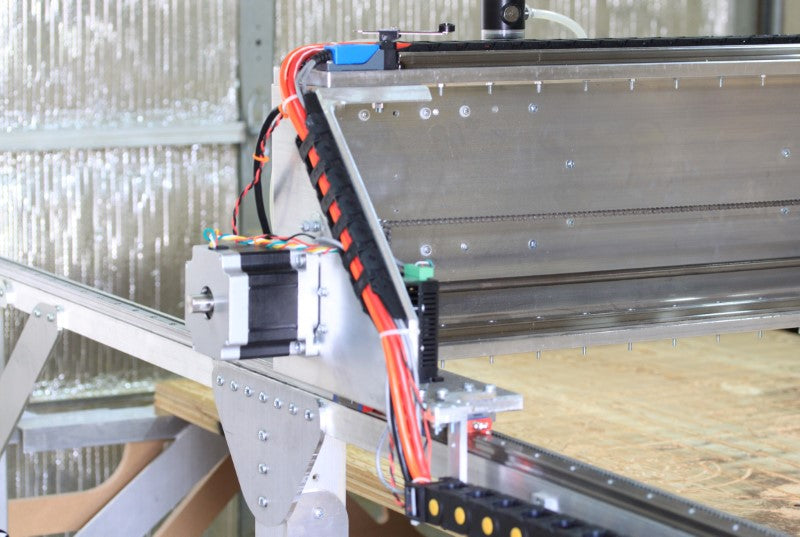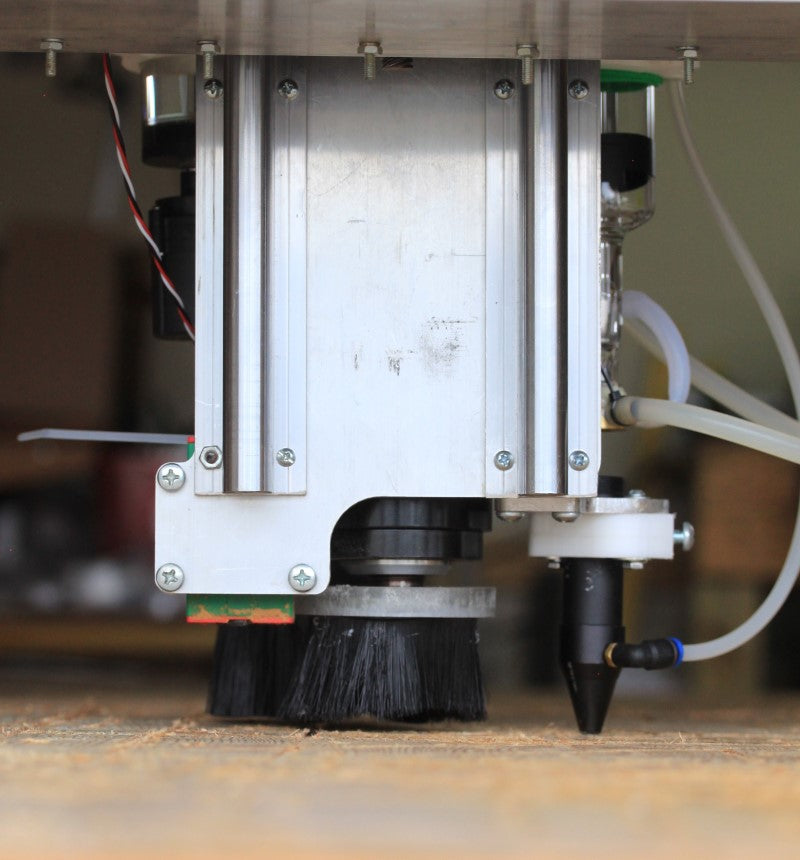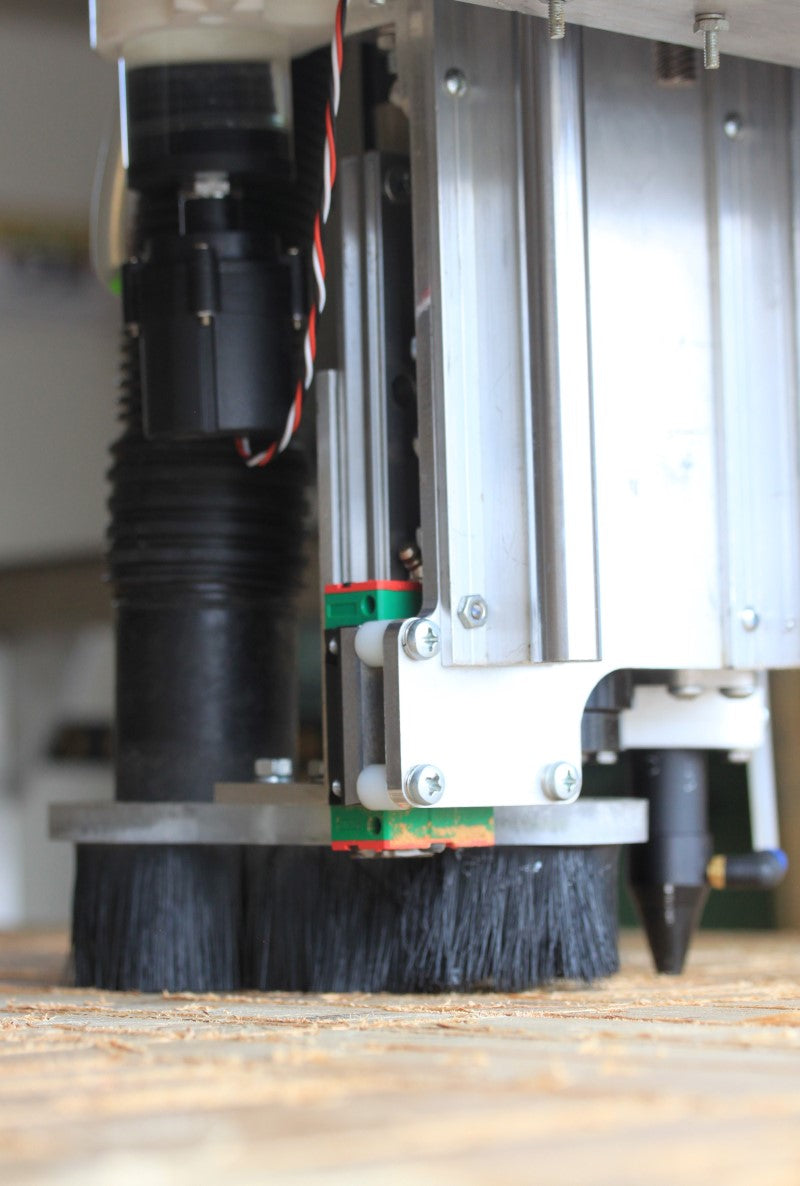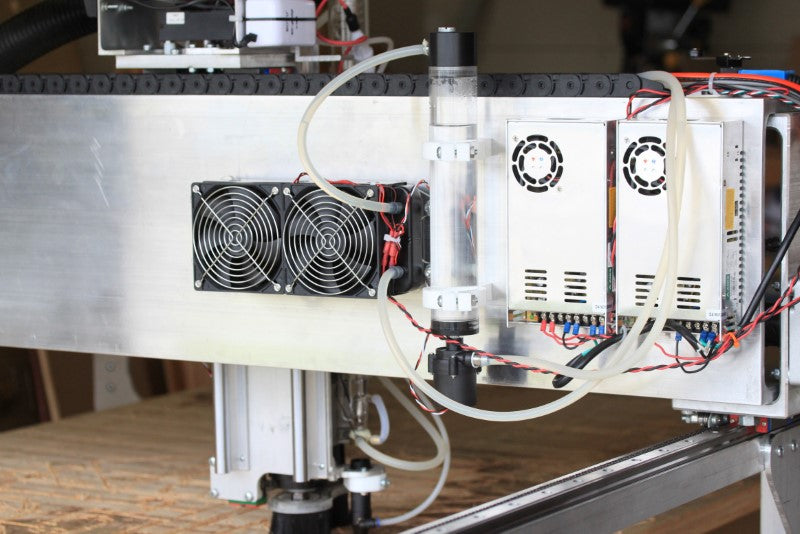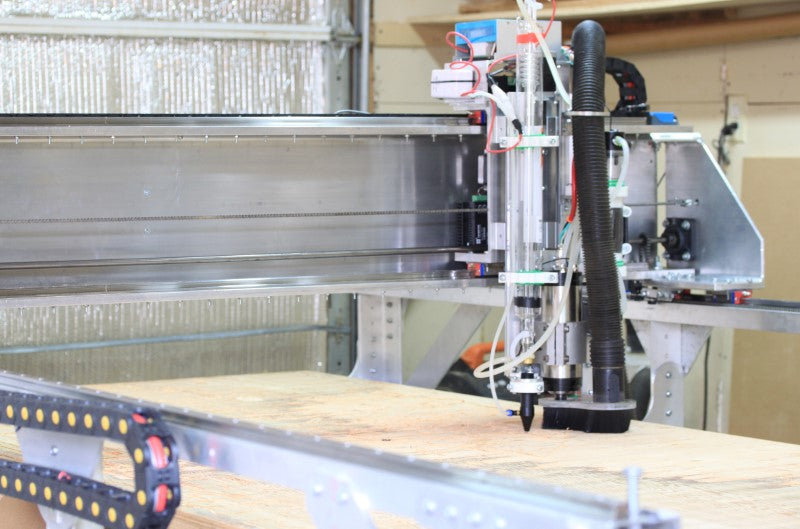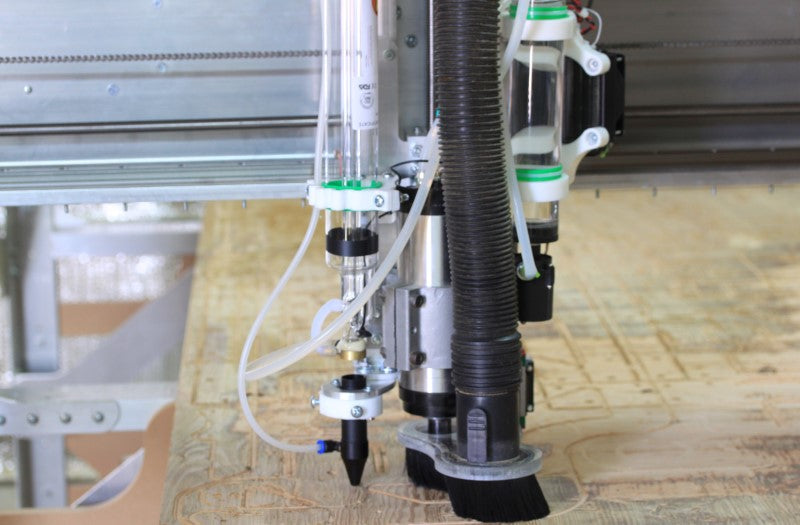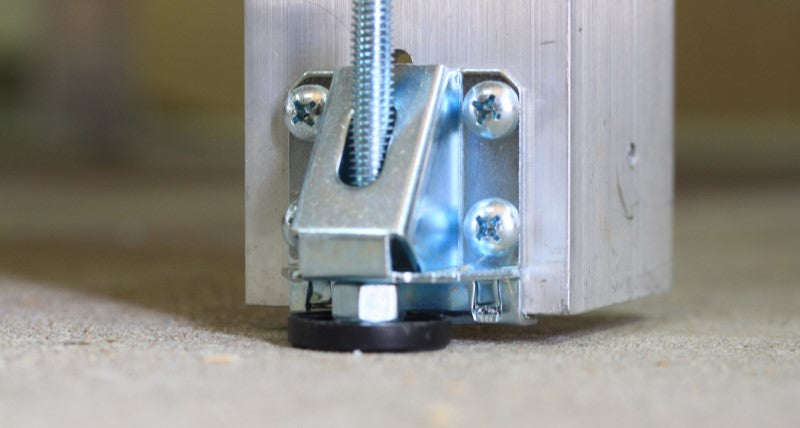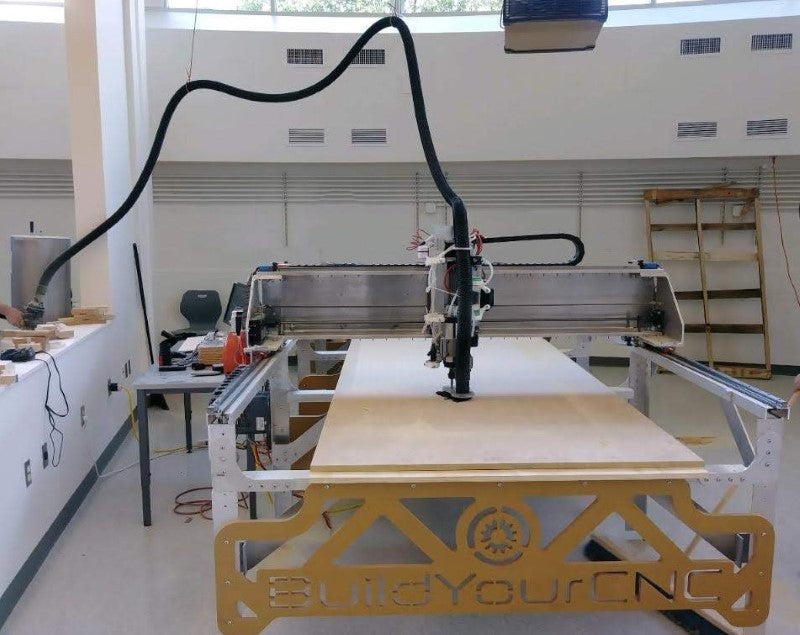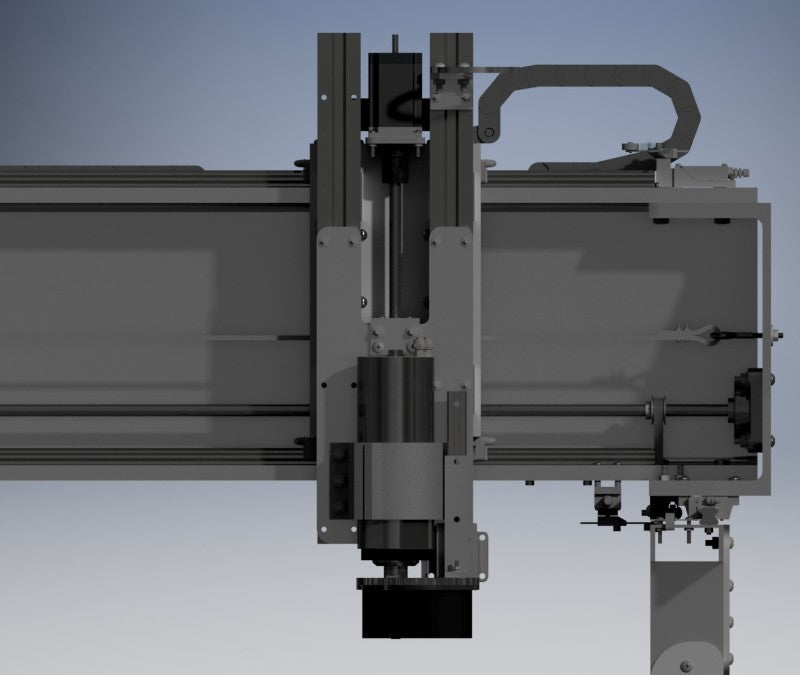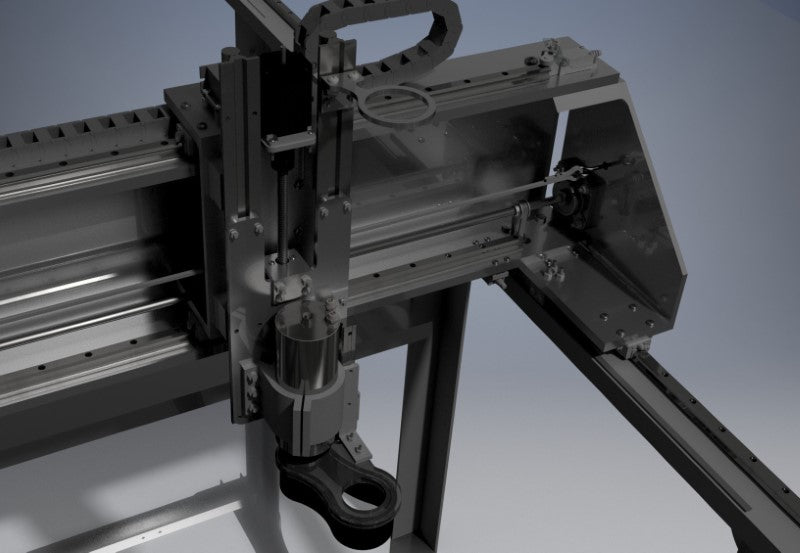Instructions
1

This is an example of the Fabricator Pro cutting aluminum parts for a customer that has the previous version of the Vertical Laser XL machine. The new Vertical Laser XL machine now has very strong rails and bearing block for the nozzle mount, but this customer has the previous version and needed a stronger nozzle mount.
2

The Fabricator Pro Cutting a dust shoe for a customer. The material being cut is clear cast acrylic.
3

This is part 6 of a longer series on how to use Fusion 360 from the perspective of an Autodesk Inventor User. I am showing this part here because it is where I use the Fabricator Pro to cut out the parts that were designed in Fusion 360.
4

Since the machine is sold as plans, or assembled, instructions are provided in digital form, or as a large plans set. These following videos are of a very large (8' x 17') version of this machine for a customer in Wisconsin. This will give you an idea what is involved in setting up a machine if you plan on getting the assembled version. You will notice that I cut some rails in the video, but that is not necessary as all parts come pre-cut. This is part 1 of the 8'x17' Fabricator Pro build
5

Fabricator Pro Part 2 8'x17' Build
6

Fabricator Pro Part 3 8'x17' Build
7

Fabricator Pro Part 4 (Final Part) 8'x17' Build