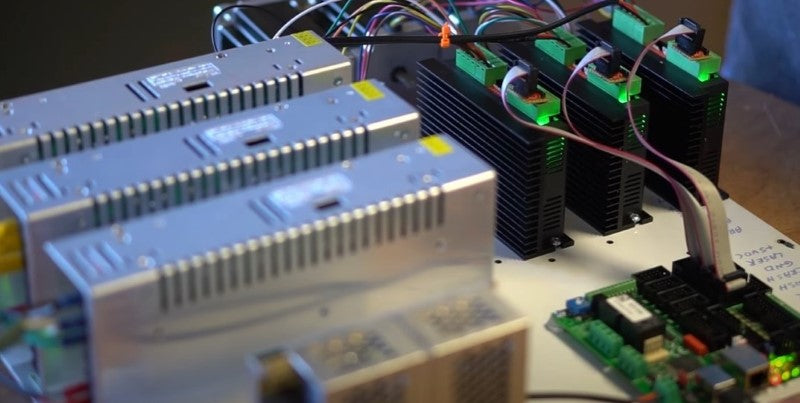BuildYourCNC
CNC Electronics Repair and Retrofitting
CNC Electronics Repair and Retrofitting
Couldn't load pickup availability
This is a per-hour service charge to repair or retrofit your electronics.
You have CNC electronics that you just can't get working? either send your electronics for repair or retrofit; purchase tokens to consult with me to provide step by step instruction, or browse online solutions here to retrofit your electronics. You have CNC electronics that you just can't get working. Here are a few options at BuildYourCNC.com: 1. Send me your electronics and I will repair or retrofit your electronics 2. Purchase tokens to consult with me to provide step by step instruction on bringing your CNC electronics to life. 3. Brows my online solutions to retrofit your electronics, like replacing the controller in your CNC machine electronics. We have two main controllers that will work with all CNC machines, both will work with CNC, Plasma, Lathe, and Lasers with some special considerations. All of the wiring and configuration videos are on their respective web pages: Pokeys57CNC controller (uses either Mach3 or Mach4 control software) is great for all CNC related scenarios, with the ability to control 8 axes, has onboard relays for controlling all kinds of devices (plasma, laser, spindle, cooling, mist, vacuum, etc.), and has a multitude of inputs, outputs, ADC, LCD, and pendant. Mach3 USB controller (uses the Mach3 CNC control software), great for most basic CNC routers, and lathes, but not great for plasma if you want to use a THC. Remember that purchasing products from BuildYourCNC entitles you to free technical support for the specific product.
Plasma machine electronics can be a difficult control concept to understand, which can cause difficulty in how to connect all of the components together. I have a set of electronics that I am putting together for a customer. This set of electronics is the perfect project to show because it is a complete overhaul. I am using the customer's existing enclosure that came with his plasma machine, and I am going to remove the old plasma electronics and replace it with a new, more modern controller and THC that can work with a USB or Ethernet connection. All of the compoenets that I use in this video can be found on the buildyourcnc.com website. I am also using some tools that I don't sell on the website, but I have a link of a curated list of the tools that I use in the description. If you need your electtroncis to be repaired, or retrofitted, I offer that service at buildyourcnc.com Since I'm only working on the electronics, the customer will need to make sure the plasma machine and structure is isolated from the control electronics. In most cases, this requires the plasma machine to have it's own grounding rod to earth, which is tied back to the main ground of the facility or house. This allows the plasma interference and stray voltage to find the quickest path to its own ground and the control electronics is, for the most part, isolated. The best documentation for this is from the hypertherm folks, so if you are putting your own plasma electronics together with a plasma machine, you should go to their website and take a look at that documentation. It is also recommended to get a professional electrician that is either familiar with plasma machines, or has looked at proper plasma grounding documentation. With this project, I spoke to the electrician hired by this customer and decided to go the route of installing a new ground directly tied to the plasma machine which is tied back to the main ground. The reason the two grounds are tied together is to ele=iminate the risk of having a different voltage potential between the two grounds. If one ground has a different voltage potential of the other ground, there is risk that the voltage difference can cause injury if they are both handled at the same time. for instance, if the plasma table is touched, which is tied to it's own ground, and the plasma electronics is trouched at the same time, the difference in voltage between the two grounds will travel trough the body. If the two grounds are connected, this risk is reduced as the path of least resistance will be the connection between the two grounds. but definitely don't take my word for it, because I am not a professional electrician. My forte is control electrconics and microcontroller electronics. I am removing all of the electronics in the box because unfortunately, none of the electronics will work with my controller. The controller that I am using is the Pokeys57CNC which can be adapted to almost any type of CNC machine and robotics. It has the ability to control 8 axes and had a wealth of features including inputs, outputs, ADC, encoder inputs, standarad and solid state relays, and so much more. You may think, well, why is he removing the motor drivers? These drivers are servo drives that don't use step and direction signals to move. the controller that I'm using requires either servo or stepper motors that use step and direction signals. Most industrial servos can be controlled with step and direction signals, but unfortunately not these. The existing controllers that were used had a PIC-i/o v.1 chip installed. I'm guessing this enabled a general purpose input output feature. And two other control boards that served as the connection to the computer, both having three options of connection, eethernet (with an RJ 45 connection),, USB, with a large TYPE B USB connection with an accompanying FTDL FT232 USB to serial converter chip.. and a DB9, which probably serves as a stndard RS-232 serial connection. I can determine this because there is a MAX232 chip on those boards. I'm not sure why two of these serial boards were needed in this box. If you know, leave a comment. There are come components I will be reusing. These two terminal strips will come in handy for the new connections to the torch height controller, and a convenient mains power connector. The gauge of wire u sed to connect the power supplies to the mains power was 18 gauge with a grounding conductor. This was fine since there was only one power supply that was used for motor power and the max current output was only 3.6V DC. When converted back to the AC input using the power formula, the current is only a fraction of this at the input. I will be using three power supplies, one for each stepper motor and driver, so I will be using two mains cables with 16 gauge conductors. The ground (green conductor from the mains) was tied to the chassis with a screw. I believe this is unnecessary because the chassis of each power supply is grounded and there are screws mounting these power supplies to the uncoated bare metal. After I install my power supplies and resolve the ground shields when I put my components in the enclosure, I test the continuity of this with a multimeter so confirm that the shielding will be able to disipate any EMi nd send it to ground. Let me know your thoughts about this inthe comments. how to organize, or place the components in the enclosure is probably the most difficult task when instaling new electronics,. some thoughts that go through my mind are 1. where the motor connectors will be placed on the outside of the enclosure, 2. where is the most convenient place for the mains cables and how they are layed out to connect to the power supplies, 3. how I can best separate the motor coil voltage fro mthe delicate signal wires, 4. where to place the controller so there is a convenient place to connect the computer cable to the controller, 5. making sure there is enough space between all of the components so I can add terminal strips and anything I forgot to add. I do go back and forth in this project where I need to place the electronics back into the main case to make sure I get things right and to add more connectors. I do this for testing as well.This is actually one of the main reasons for putting this video out there. I use these videos as a reference so I don't need to do so much back and forth next time. When making new holes and drilling the plate thata seats the electronic components, I try to do all of the drilling inthe beginning so the steel chips from the drilling process doesn't enter the elecronic componetns and potentially short something onthe circuit board. Unfortunately, I do still need to go back and drill later with all o fthe components installed due to me missing some terminal strips and it woud be way too time consuming to disassemble the components at the point of the build. I can only try to take great care when doing this. The way to prepare exposed wire ends and secure them into terminal blocks seems to be a bone oof contension. Early, when I developed the pick and place machine and showing the videos on the build process on 2011, 11 years ago, I would tin the ends of the wires and I got comments that the springiness was removed caausing a potential issue inteh future, so I stopped doing that since it made a lot of sense, but I see this done time and time again with professionals. A few years back, I started using wire ferrules resulting from a comment berating me for not using wire ferrules. In a video I made lat year, I was berated for using wire ferrules. each time I geet comments like this, I will do extensive research and what the code requires. From my research, I found that ferrules are not required, but they a re also n ot ruled out as an option. Ferrules are a great way to terminaate wires and it creates a clear look and makes sure stray strands don't wander, but due not knowing the abilities of the person affixing the ferrules to the wire ends, they may be too loose because the wrong size ferrule was used for the wire gauge and the wrong tool may be used. the burden is on the manufacture to create screw and screwless type of terminal blocks that exposed conductor ends can be connected directly without any pre-treatment. I do use ferrules in a part of the wiring, but only strategically. Youll notice that I have a bit of exposed wire coming out of the terminals onthe drivers. This was more that my liking, so I trim them off camera. This knepex wrench is one of my favorite tools. I know Ive mentioned this in other videos, but I cant get enough of this tool. It is the most useful tool that I own. Other than trying to steer you to my curated list where I may receive affiliate fees, this list does contain the tools that I purchased myself and use ona daily basis. I am trying something a little different here to connect the controller motor signals to the drivers. The controller uses these ribbon cables and IDC connectors for most of the connections on that controller. This creates a bit of an issue connecting the ribbon cables to the screw terminals on the drivers. I decided to create a perf board that contains a header for the ribbon cable connector and a header to insert into the screw terminals. The screw terminals have the same spacing of every other perforation on the board which is .2 inches. Each perforation is .1 inches or 2.54 mm. this is a standard for most through hole headers and electrionic component. I am diagramming the connections so that the signal wires go to the correct screw terminal locations. It would have been easy enough to create a home based PCB, or had a PCB house do this for me, but I believe this is an adequate solution, the customer doesn't need to wait for a longer process, and there isn't any surrounding possibilities where shorts can happen. I will probably make these PCBs for future use as I use this controller quite a lot. To create a mechanical connection to make the solder connection more secure, and try to make the connection a thin as possible, I slare out the strands, merge them together and then twist them all together. I find this I'm using shielded cable for the motor cable to capture any coil emf and take eit to ground. I am using my favorite motor connectors, but there are only 4 conductors, so I am taking the shield conductor outside of the motor connector so it can be screwed to the steel enclosure that serves as a convenient connection to the earth ground. I need to make holes in the enclosure for the motor connectors. To determine the locations, I am placing the electronics into the enclosure so I can located the motor connections of the drivers and where they land at what part of the enclosure. The punch that I made for the first hole was not deep enough. I should have mad ea pilot hole to prevent what happens next. Not one of my finest moments. but mistakes will happen. I am soldering these instead of using quick connect terminals for the wire ends. The connection will be stronger and more reliable. I tin the leads on the connectors and also tin the exposed ends of the wire so flux can flow between the surfaces and insure a very secure bond with the solder. Once the wire end is melted against the already tinned connector, the solder makes a good and strong bond. I am making the connections that will be used for the cable shield. I intended to use #8 rivet nuts. I didn't have the proper tool to rivet them in the hole that I created, but there is a way to use multiple nuts and a screw to do this, but the rivet nut was material did not allow this to happen, so I decided to use a better method. This though process took me a while, and a few trips to the hardware store before I had the idea to use a 5/16" screw and modify it to be the connection I needed. This ended up being way better than I hoped. Tapping these holes for the 5/16 inch screw, and with another nut on the opposite side of the enclosure wall allowed an excellent ground connection. This terminal block will serve as the main connection for the torch height controller. The encoder connection onthe controller will be used for the THC up, THC ok and THC down connection. Pins 8, 12 and 13 are located on this connector. Pin 8 is used for THC up, pin 12 is used for THC ok and pin 13 is used for THC down. On the ribbon cable, this is conductor 3 for pin 8, conductor 5 for pin 12 and conductor 7 for pin 13. in hindsight, it would have been better to use wire ferrules for these connections. The screw terminals are inset, making the openings more difficult to see. wire ferrules would allow a more tactile approach in getting these inserted correctly. the connections I made here are solid as I tug on them, but wire ferrules may be more efficient. I am connecting the THC as a dangling component so the customer can affix this to a DIN rail outside of the enclosure. This is important as the THC may need to be adjusted from time to time. Moreover, the THC uses a fiber optic cable to connect another mating component, so this connection is easier to monitor from outside the enclosure. This thermanal strip is used for the emergency stop, but there are a few terminals remaining for other uses, like limit switches; however, there are screw terminals for limit switches on the controller for that if the customer wishes. This is a test of the motors and the THC. If you are using Mach3, make sure to watch my mach3 plasma tutorial on how to configure the THC in Mach3. If you are using Mach4, make sure to watch my Mach4 plasma THC configuration video. Go to my youtube channel and search Mach3 plasma, or mach4 plasma. If you are watching this on the buildyourcnc.com website, these videos will be on the same page wepage as this video. You will notice an E-1 on the THC. This indicates that the fiber optic cable is not connected to the mating THC at the plasma and no plasma voltage is being received. I am using the test function on the thc to test the z-axis THC up and THC down and making sure the z-axis motor spinds accordingly
Share